360° Employee Voice and Feedback Solution
LETSASK® SURVEY PLATFORM
This is how LetsAsk® works in 3 easy and fully automated workflows!
Step 1
LetsAsk® sends out a survey by e-mail
- The survey* is sent to all your employees by e-mail or SMS depending on your contact of choice
- Just follow the link in the invite and start giving feedback in our simple and easy to use survey interface. No app download is needed
- It takes 5-8 minutes to complete the survey of 20-30 questions*
- Employees always have an option to take the survey later or decline it this time around
- All feedback and responses are anonymous for full and honest feedback
* You can customize the survey or use our defaults
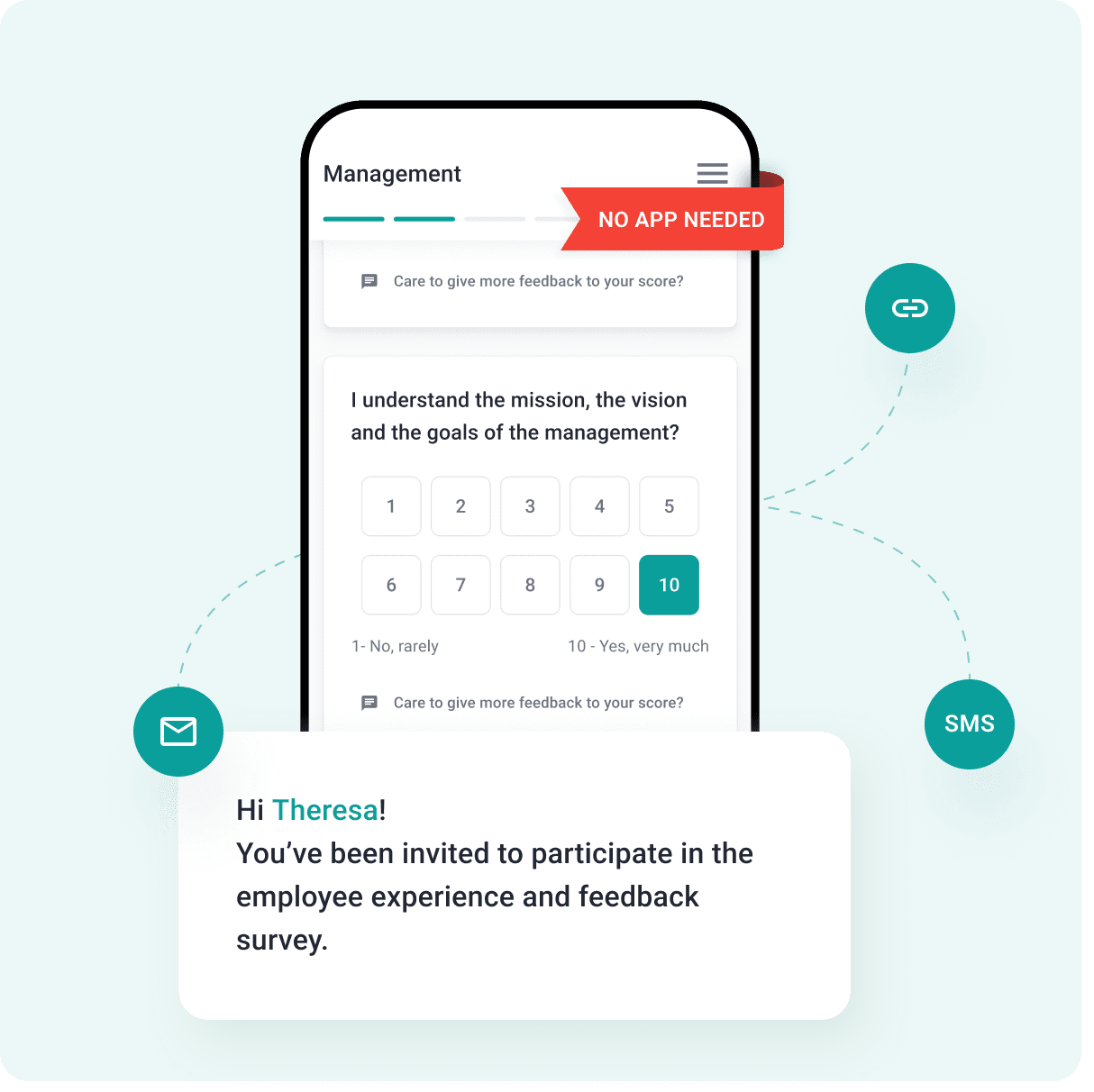
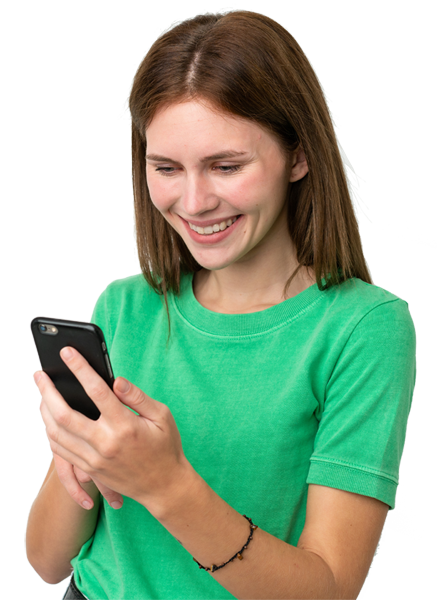
Step 2
Now pending the responses from your employees
- There’s no rush, your employees have 15* days to complete the survey
- We make sure to automatically send reminders to those who are yet to respond to the survey
- While pending responses, you can already start seeing feedback coming in live
- We will make sure to notify you when all feedback is received
* You can custom set the number of days to respond
Step 3. Voila!!
Results are in and ready to be analyzed!
- After the survey has expired and ended, you can review and study the data in details
- Start looking into the feedback, the comments, and the scores in our easy-to-use analytics portal
- Compare metrics month-over-month and see trends in the organization
- Take notes, take actions, and continue building the best workplaces ever
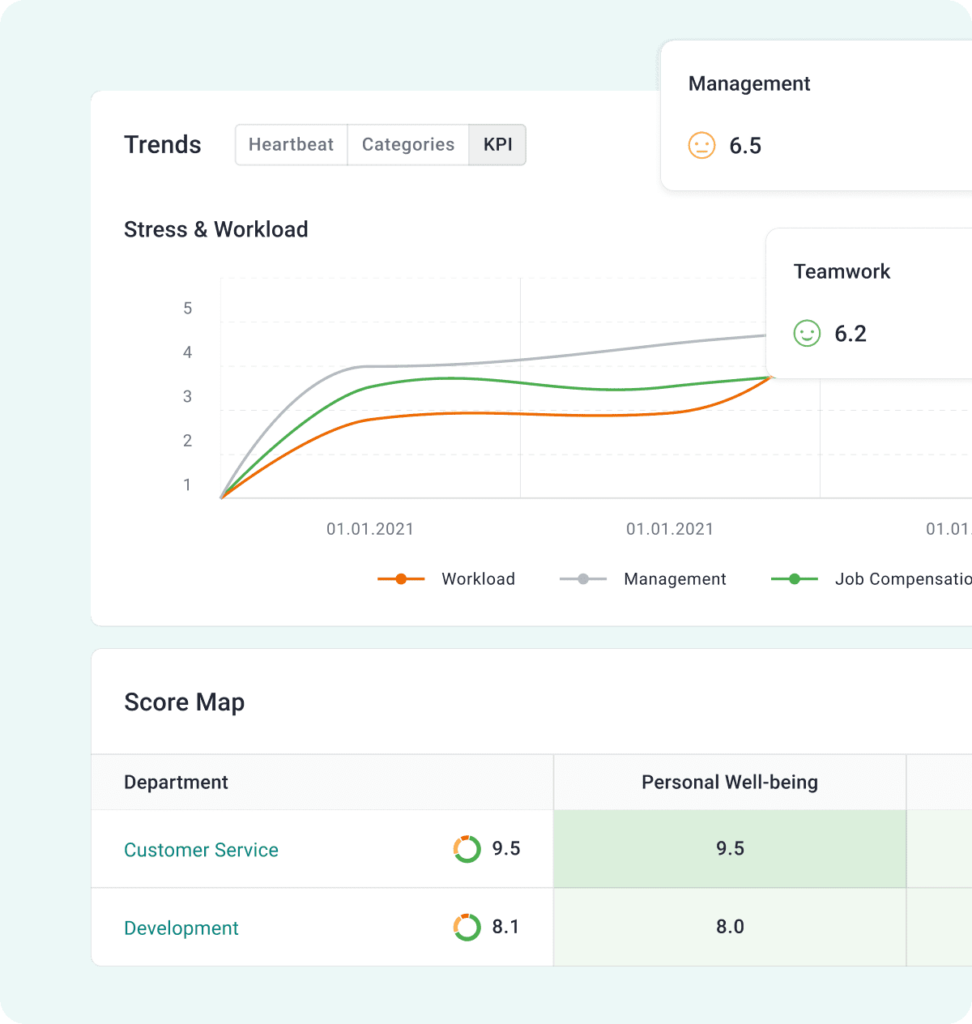

Let's repeat!
Repeat again in 3* months – fully automated
- Relax, sit back, and wait for the next survey round to go out
- Fully automated of course, so no need to take any action
- You will be notified when the next survey round is going out and when results are in!
- Did we mention… it's fully automated!
- That's pretty cool right?!
* You can custom set the number of months or weeks between survey rounds.
How to get started in your organization
1. Sign-up with LetsAsk® - there's a 14 days free trial
Sign-up with LetsAsk®. You always have a 14-days free trial to test drive our product and features, and to learn more about the platform. Click below to create your free trial today!
2. Import or create your organization
The next step is to create your locations and departments in your organization. Then you create or import your employees onto the platform. You can import by Excel CSV file or create them one by one.
3. Review the ready to use questions
Look at the predefined and ready to use questions. If you like them, then simply move onto step 4. If not, you can adjust the questions by removing or adding your own questions.
4. Decide how often you want to ask your employees
Almost ready! Now you just need to decide how often you want to ask your employees. You can set any range your wish. That’s it! Now you are ready and good to go!
5. Click "Start" and you're onto your first survey
You are good to go and you will soon see repsonses and ratings coming in for your review and actions.
Want to take a look and see for yourself?
No credit card needed. 14 days free trial with no obligations at all.